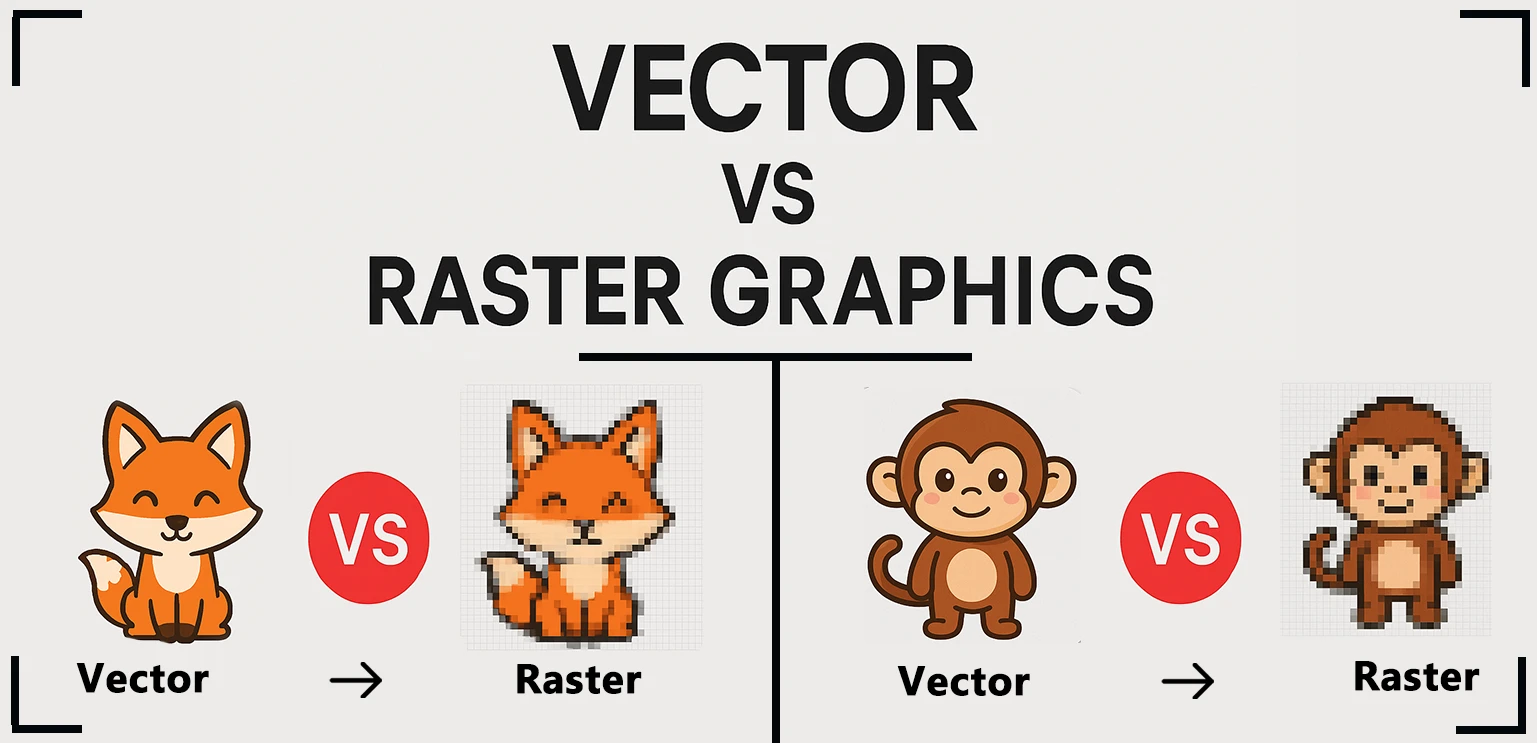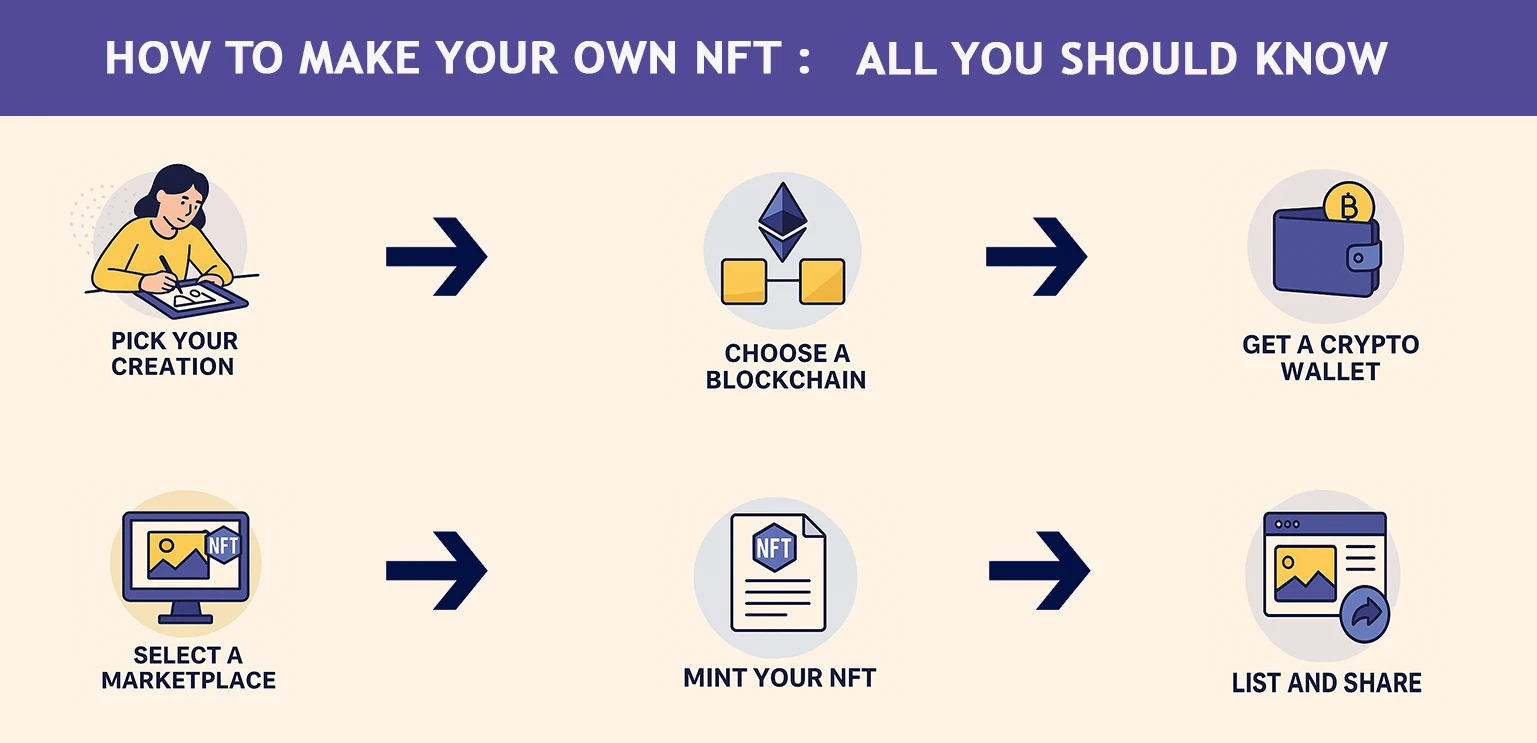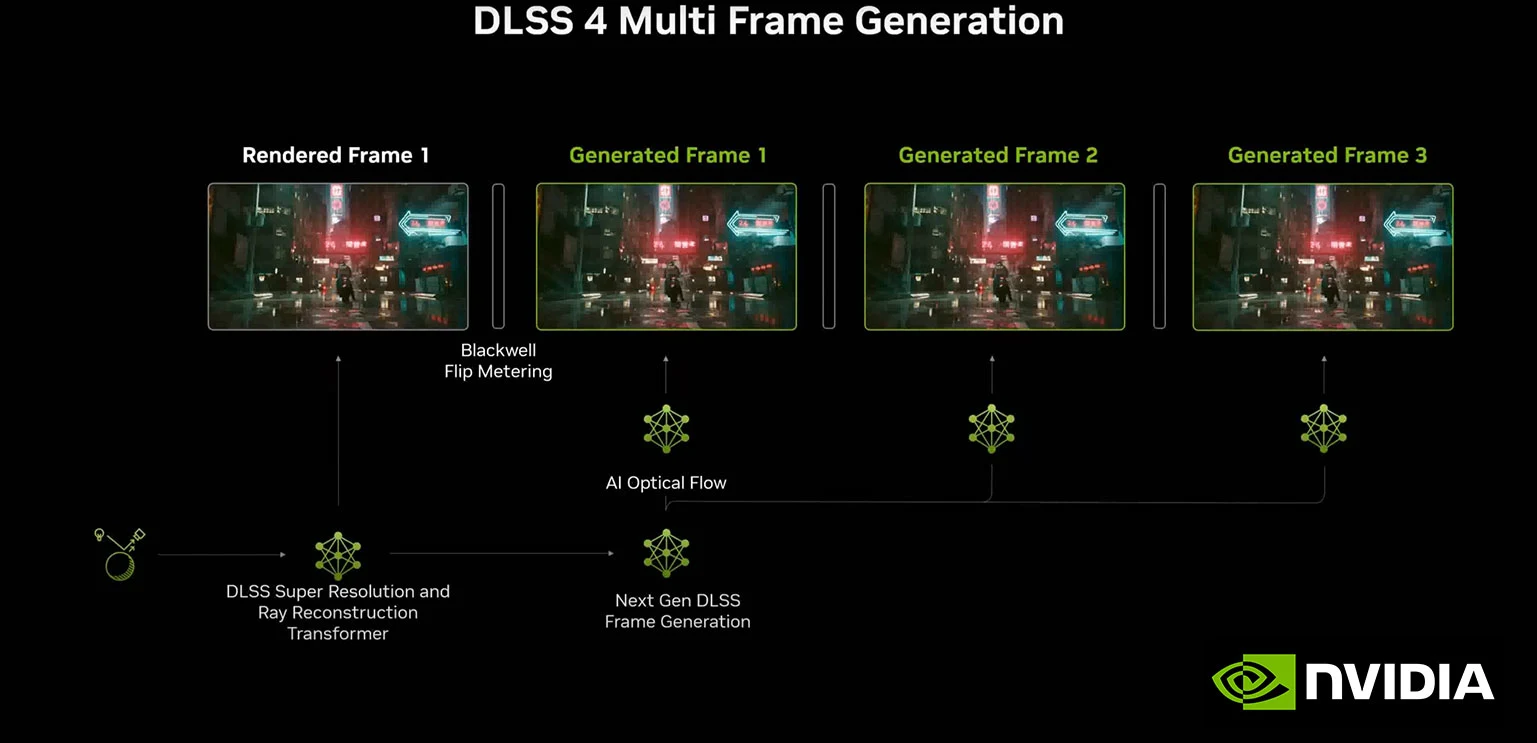How to Localize Slot Games for a Global Audience
At GamixLabs, we believe slot games are more than just spinning reels—they’re stories that connect with people, no matter where they live. Localization makes this connection real, turning games into shared experiences across cultures and borders. This isn’t just translation—it’s adapting visuals, audio, UI, legal standards, and even gameplay to make each player feel seen and respected.

In this article, we’ll cover every step of thoughtful localization. We’ll also explore gaps we often see in other guides—like cultural testing, regional nuance in game mechanics, and multi-directional layout—and ensure your slot games don’t just speak another language, but speak to another soul.
Start with Thorough Cultural Research
Localization starts long before any text is translated. It begins with empathy and understanding.
🔹 Regional preferences: Different symbols or themes resonate uniquely—from lucky elephants in India to lucky horseshoes in Western markets.
🔹 Cultural awareness: Colors, symbols, and religious imagery can have very different meanings across regions. What feels lucky or joyful in one culture might be confusing or even inappropriate in another.
🔹 Currency and number formatting: Displaying values in local format (e.g., euro, yen, decimals) avoids confusion and builds trust.
🔹 Legal standards: Each country has its own rules—like iconography, payout guidelines, bonus structures, or certifications—so compliance is a must.
Adapting Visuals, Art, & Theme
Visual design tells emotions before players read a single word.
🔹 Replace culturally specific symbols.
🔹 Tailor color palettes thoughtfully.
🔹 Reinvent characters to reflect local attire, expressions, and gestures.
🔹 Adapt animation styles to resonate with regional aesthetics.
Localization of UI & Text
🔹 Translation + trans-creation: Go beyond literal translation. Adapt idioms, humor, and context.
🔹 Text length management: Design flexible UI layouts.
🔹 RTL and LTR layouts: Support right-to-left and left-to-right language flows.
Voice-Over and Audio Customization
🔹 Use localized voice-overs and region-specific music.
🔹 Align timing of audio with animation and UI.
🔹 Localized sound builds emotional connection.
Testing Across Markets
🔹 Use in-market QA testers and playtest culturally.
🔹 Multi-device testing for layout or font issues.
🔹 Iteration based on real feedback loops.
App Store, Legal & Marketing Localization
🔹 Translate app store content.
🔹 Ensure regional legal compliance.
🔹 Run region-specific promotions and events.
Advanced Approaches: AI and Data-Driven Insights
🔹 Combine automated translation with human review.
🔹 Analyze regional player behavior.
🔹 A/B test localized assets to optimize results.
Conclusion
Localizing slot games is a journey of connection—transforming UI, visuals, audio, gameplay, and compliance to speak directly to diverse player communities. By combining innate cultural understanding, thorough testing, and smart AI tools, GamixLabs creates slot experiences that don’t just work in different markets—they feel like they truly belong.
Frequently Asked Questions
What’s the difference between translation and localization?
Translation is literally switching language. Localization adapts visuals, UI design, colors, sounds, and mechanics so that the whole experience feels natural and culturally aligned.
How important is in-market testing?
Extremely. Native QA catches misinterpreted humor, layout errors, performance quirks, or cultural missteps that in-house testing might miss entirely.
Should voice-over match local accents?
Yes—using local accents or well-known voice actors builds familiarity. Generic accents can feel out of place and alienate players.
How do we manage text expansion across languages?
Using responsive layout techniques and flexible UI containers ensures that longer translations (like German) or shorter ones (like Chinese) both fit seamlessly.
Can AI handle localization end-to-end?
AI is great for early drafts, but every translation still needs a human touch—especially for tone, context, and cultural accuracy.
Does localization help monetization?
Absolutely—localized games often see higher engagement, better retention, and stronger purchase conversions since the experience feels tailored.